ClassRoom GradeBook (former ClassRoom Windows) is a Windows 9x/XP and Vista Freeware program for teachers. It is designed to make your record keeping and grading much easier. Version 8 features a new active main screen from which many program functions can be easily performed. In the program, you can create your class files with an unlimited number of students, and optionally password protect your files; edit your class roster, including ID, comments and home-contact information; enter/edit grades and attendance; view/print students' records, by name and/or ID, in many ways; compute/print student averages and final grades by using many options supplied by the program (i.e., by assigning weights to individual testing instruments or to types of testing instruments, or by using points); save the options you chose when making up grades; save 3 sets of rounding modification values; and view/print statistics. A roadmap and wizard are included to assist new users, along with a PDF documentation file and context-sensitive help. All of these fully functional grade book features are yours to use for free.
Included within the Freeware package is an optional resource for those seeking some additional bells and whistles: a 45-day evaluation of ClassRoom GradeBook's 'Pro' edition. This edition makes it possible to append student info from a variety of text files; import/export names/grades for a full class; transfer names/grades for an entire class from one file to another; open more than one file at a time; set up printer options; view/print color graphs of student performance; produce seating charts; use a built-in word processor/mail merge to communicate with parents; save reports as text or HTML files for editing, printing and/or e-mailing to parents through the program; keep daily attendance records; compare grades among several classes and produce statistics; change the order of your grade titles; and edit the titles of type categories.
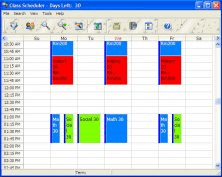
Schedule student classes quickly and easily with CyberMatrix Class Scheduler.
Comments